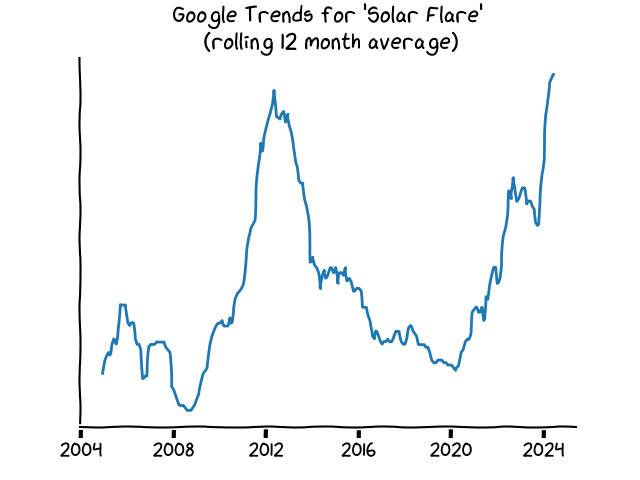- mathematics
- football
- code
- spaceWeather
- misc
- MathsOnAMug
•
•
•
•
•
-
Waning Home Advantage in English League Football
An investigation in the trend of home advantage in English football
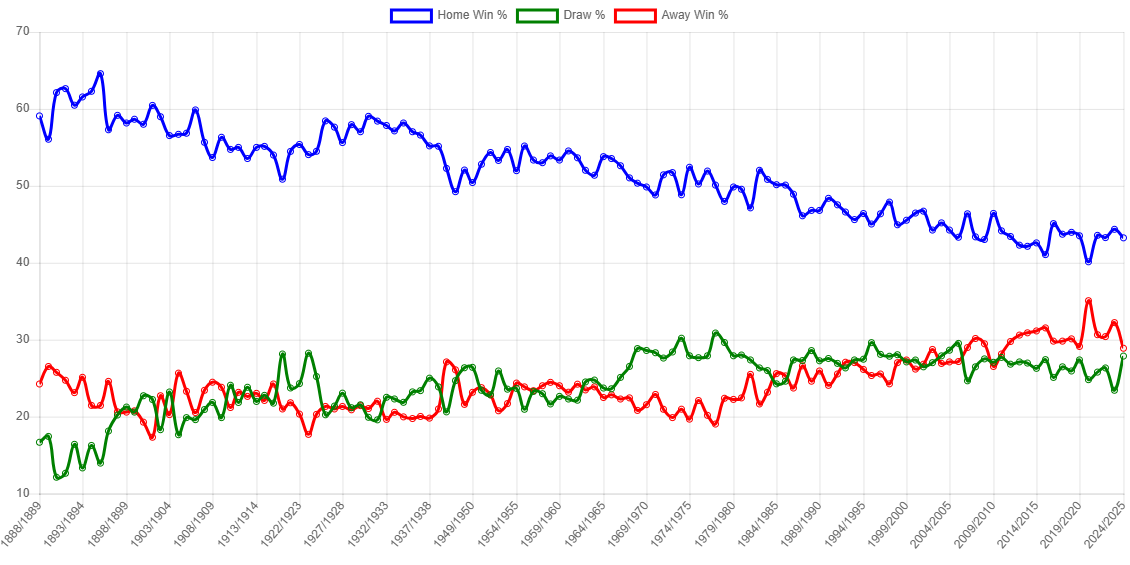
-
Brewing the Perfect Coffee at Altitude
Why your coffee tastes different in Boulder, CO compared to Birmingham, UK.
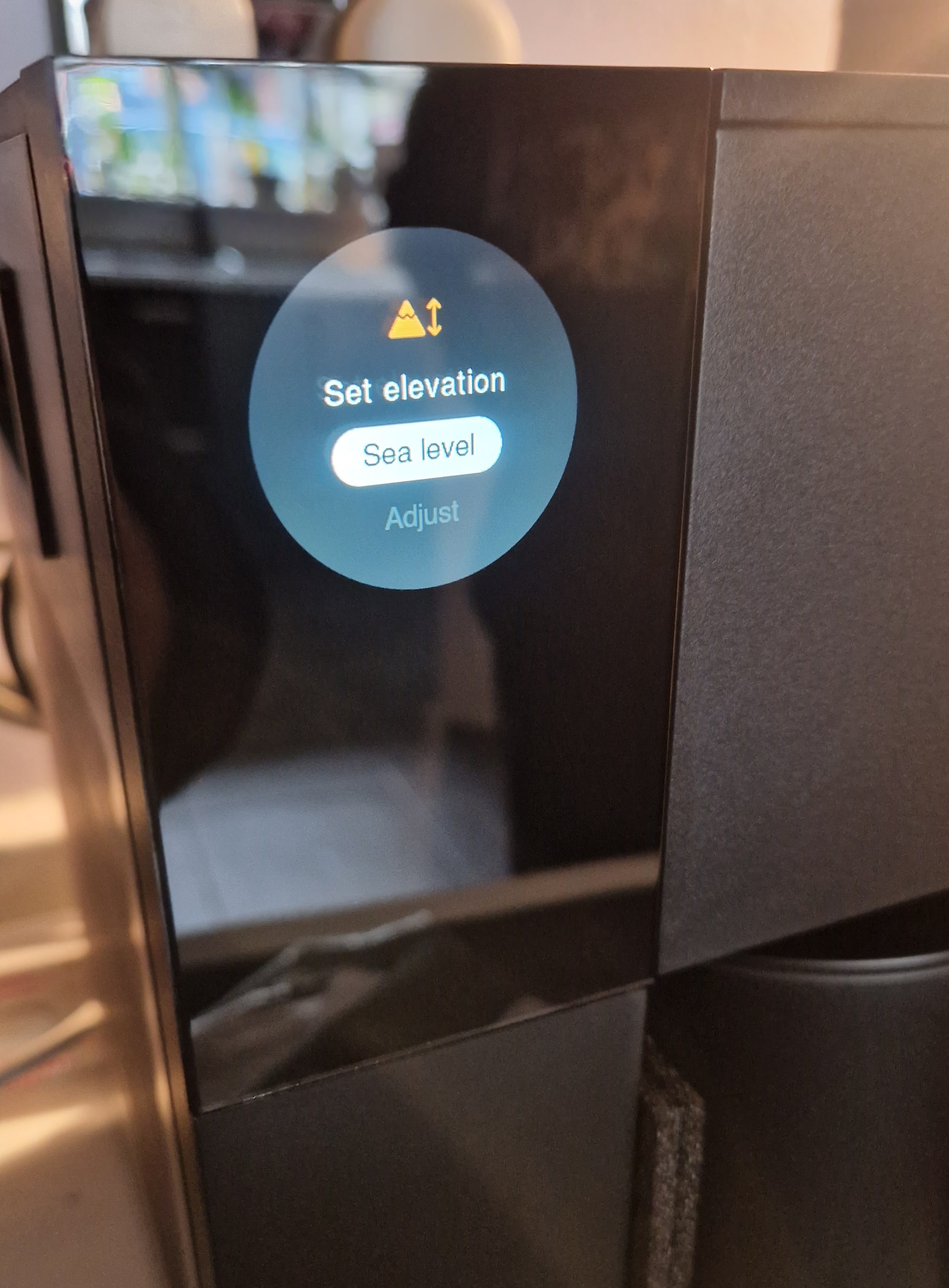
-
All England football league results
A plain text set of all England football (soccer) league results from 1888 to present.
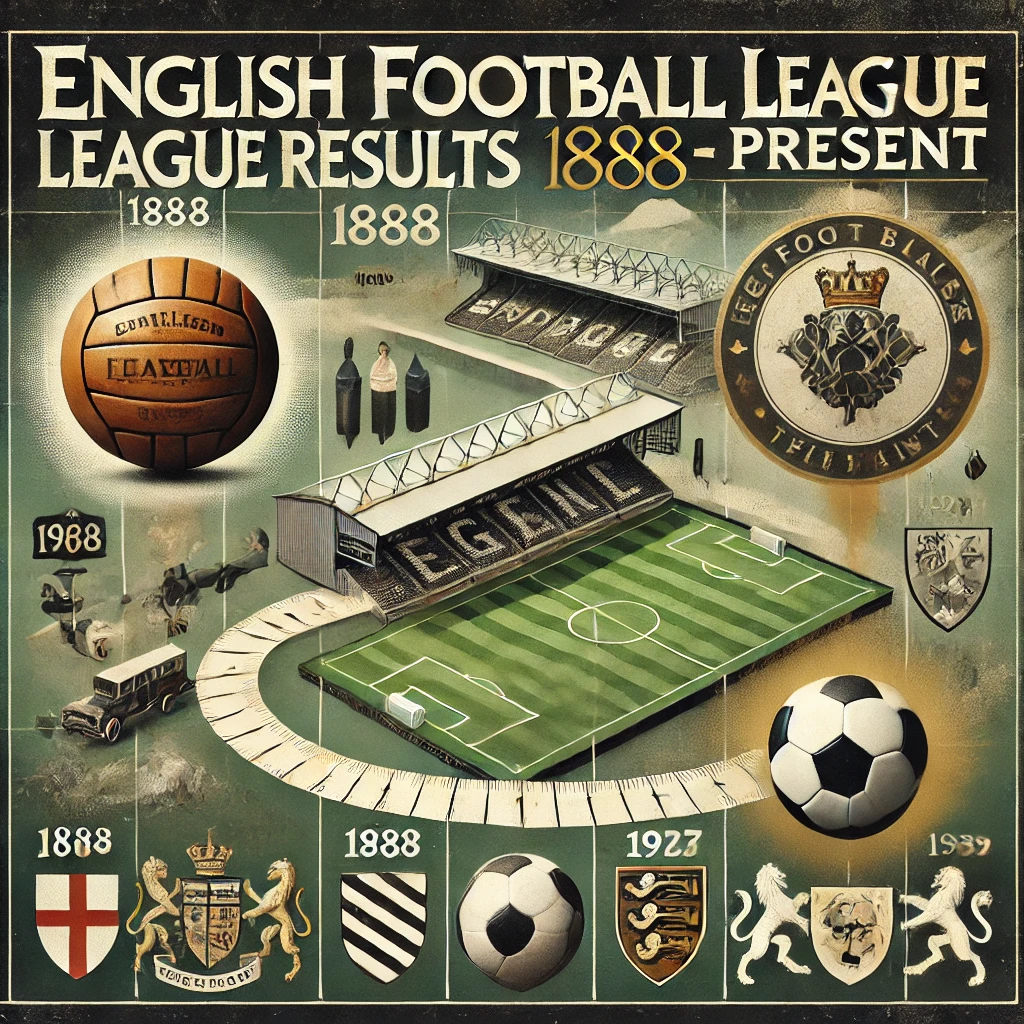
-
How aerodynamic is Santa
Santa is at the top of many engineering disciplines - his production line for presents, for example. However one that is often overlooked is the space-domain (Redirect to University of Birmingham News page)

-
Levelling the Playing Field, Adjusting Goal Records in International Football
By weighting international goals by strength of the opposition we can compare goal scoring prowess across the decades.

-
Solar Storms are Like Buses You Wait 20 Years for One, and Then Two Come at Once!
This week, across much of the world including the UK, the majestic aurora borealis, or Northern Lights, were once again visible to us.

-
Rules of Acquisition
The (complete) Rules of Acquisition, 1 to 285.

-
The M69 Derby
Some football matches are named after the roads which connect them, lets find them all.

-
Space weather can affect our daily lives — we need a better warning system
Categorizing geomagnetic storms on a scale of one to five leaves no room for once-a-century superstorms
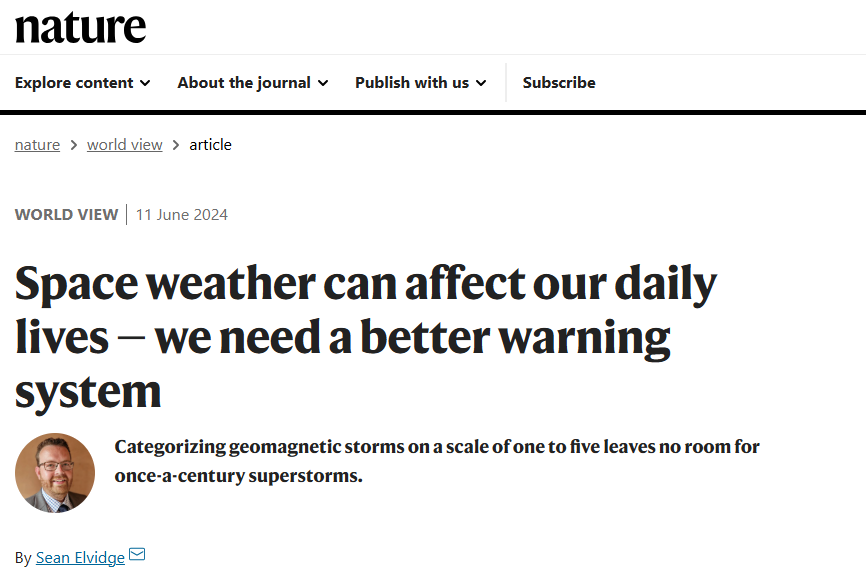
-
Google Trends for Solar Flares
Investigating the number of unique snowballs