Compiz is very popular on Linux, and you can do some really nice things with it to enhance the look of your desktop. For a good (fairly quick) example of a lot of the things you can do check the video below:
So now you know that you want it, let’s install it!
First you should check that Compiz will work on your computer. We can do this with a nice script. Download the script with wget, if you haven’t got wget just run:
Then download the script:
Then give the script permission to execute and then run the script with:
This will now run and hopefully you’ll see lots of ‘OKs’. If not it should tell you where the problem is, some problems you’ll be able to fix (correct dirvers etc.) some sadly can not be fixed, and in that case Compiz won’t run on your computer.
It is really easy to install and set up Compiz we can everything you need in one go:
Now first we want it to run automatically everytime you start the computer, so (again this is for Fedora 13) go to:
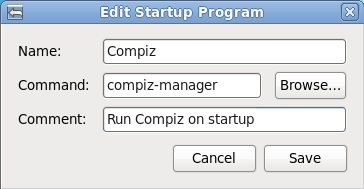
We can now set up Compiz. We do this by editing various parts of the CompizConfig Settings Manager (ccsm), which can easily be run by typing into a terminal:
It is here that you can change all the settings so you can set your desktop just how you want it. The best thing you can do is fiddle around with things so you can set them how you like it, but the few which I would definitely recommend trying (by far also the most common) is:
Desktop Cube and Rotate Cube (under Desktop options).
3d Windows and Wobbly Windows (under Effects options).
As with everything else, as I said, just fiddle, it is easy to turn them on and off without any problems.
Don’t forget you will need to your computer and when it boots back up Compiz should be running and your beautiful desktop effects will be in place!