Last night I did a clean install of Windows 8 on my laptop – lets see what all the fuss is about…
This first post just briefly talks through the installation process, which was beautifully simple.
Put in your Windows 8 DVD and let the computer boot into it:
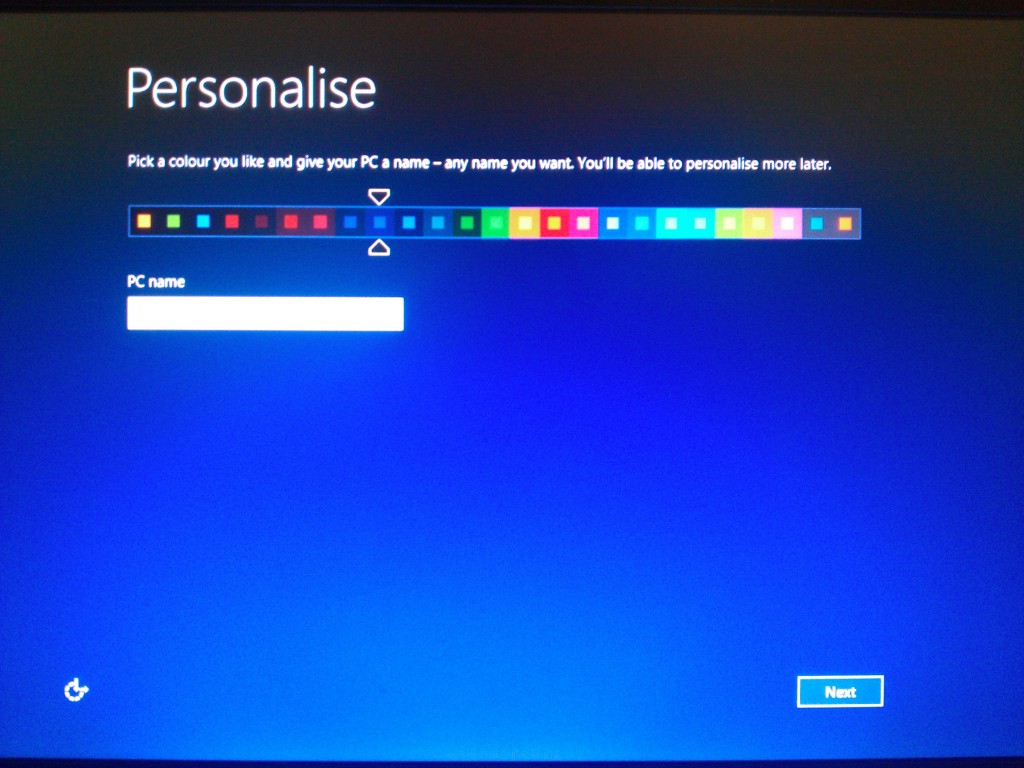 Choose the basic things like a colour theme and a PC name then you’re onto choosing and setting up a wireless network – if you want to:
Choose the basic things like a colour theme and a PC name then you’re onto choosing and setting up a wireless network – if you want to:
 Then you get a settings screen when you can either use the ‘express settings’ (i.e. Windows defaults) or ‘customise’ where you can finely tune them.
Then you get a settings screen when you can either use the ‘express settings’ (i.e. Windows defaults) or ‘customise’ where you can finely tune them.
 Finally we get a ‘Sign in’ screen, letting you choose a username, password etc. and then we’re done!
Finally we get a ‘Sign in’ screen, letting you choose a username, password etc. and then we’re done!
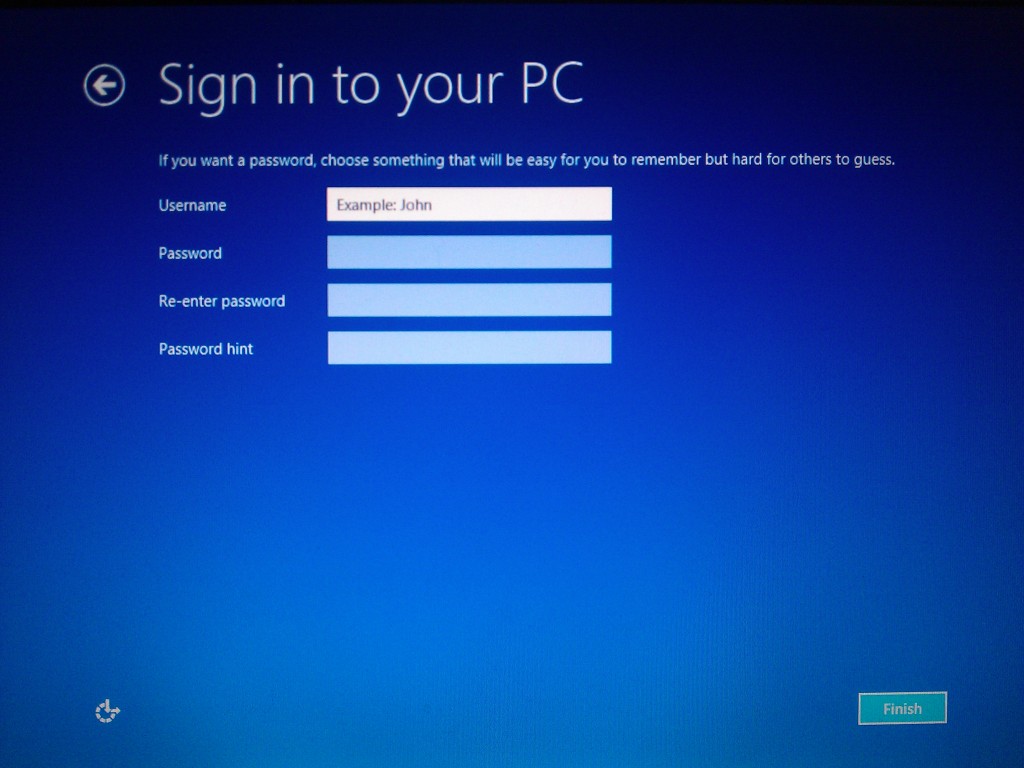 Clicking finish takes us to a waiting screen where a basic feature on how to navigate the new interface is shown and finally we are ‘thrown’ into that shiny new interface:
Clicking finish takes us to a waiting screen where a basic feature on how to navigate the new interface is shown and finally we are ‘thrown’ into that shiny new interface:
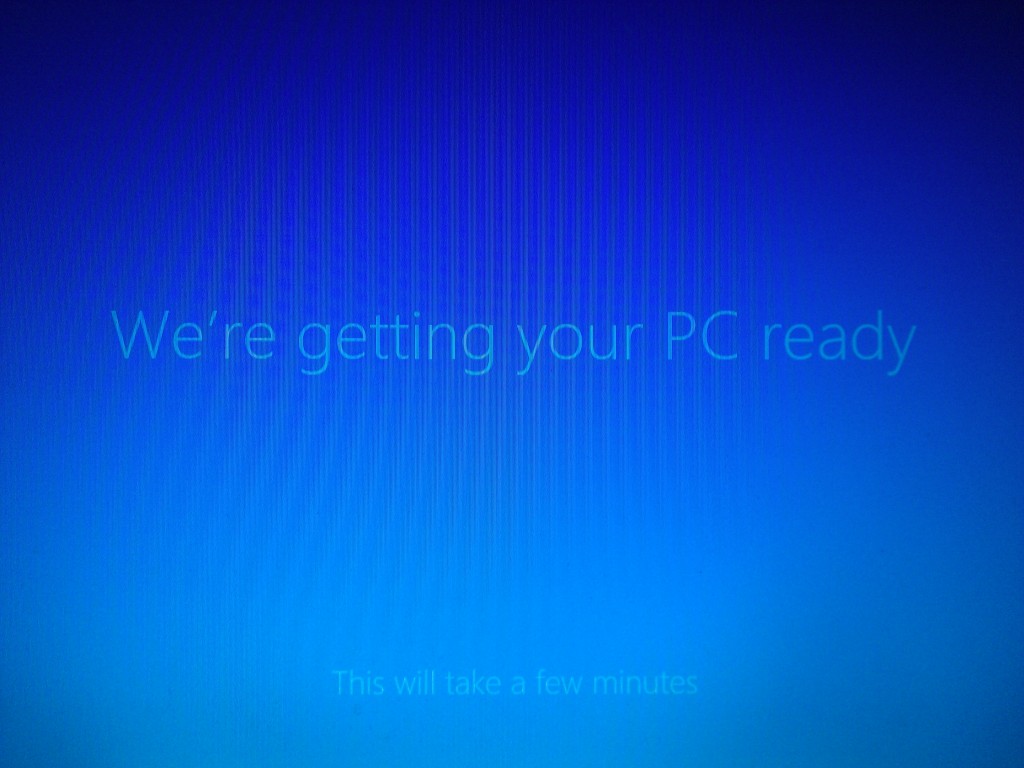
 A very simple and easy process, with a very elegant design. You’ll be able to test your new OS very quickly!
A very simple and easy process, with a very elegant design. You’ll be able to test your new OS very quickly!
Part 2 will be on driving Windows 8 for the first time.