I was using a spreadsheet package earlier (hang on, this isn’t the BBC, I was using Microsoft Office Excel, other packages are available) and I wanted to find a specific column number. Not knowing off hand what the 100th letter of the alphabet is (it’s CV), I wanted to change the Excel column labelling from letters to numbers.
The following method is for Microsoft Office Excel 2007, but a similar method will work on other versions (scroll to the bottom for the Office 2003 instructions):
Open ‘Excel Options’ (in Office 2010 it is under File -> Options):
Then go to the ‘Formulas’ tab and select ‘R1C1 reference style’:
For Office 2003:
Go to Tools -> Options.
Then click on the ‘General’ tab and finally ‘R1C1 Reference Style’.
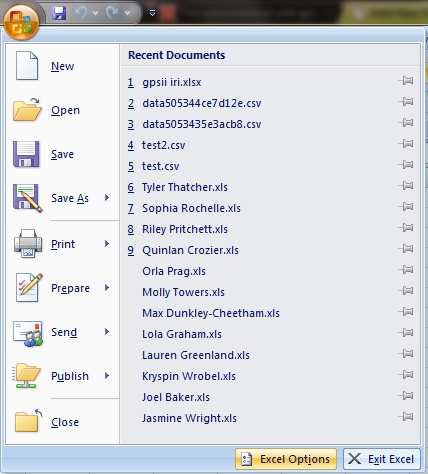

Nice, what a website it is! This blog provides new info to us, keep it
up.